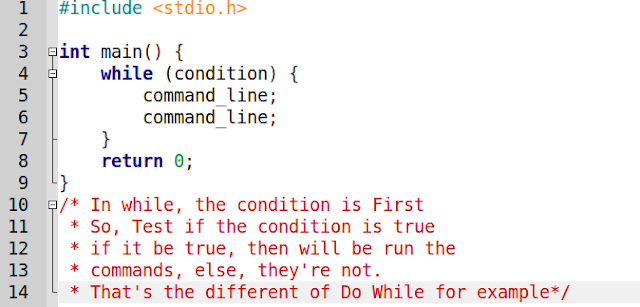Course Python For Life 4 – Variables

As promised in the previous class, I present to you this lesson about variables. First we need to answer some questions. First, what’s a variable? The answer is: a variable is a space inside a memory, it save data and in programming languages, it also works for change the data inside it. Python is an high-level language, an high-level language is nearer of programmer, or human language like English for example. Python is simple! See below the variable declaration in languages like C, C++ or Java: This is the variable declaration structure, but in Python, we don’t need of this structure. So, declare the type isn’t required, but we need to initializer the variable. Below, see the variable declaration structure in Python: That’s enough, here we have the variable declaration in Python language. This structure is: variable_name = a_value, it can be a string too, or just a character. Test it in your interpreter, joyful! If you want to use other...